When all was well and peaceful with IE6 (well, some of the time anyway), some nosy users were able to see the cookies set in IE stored on the hard disk in a folder. This folder was C:\Documents and settings\username\Cookies. Along came the all-new, much-awaited, etc. IE7 and everyone was asked to switch over. Most did and the said nosy users were shocked. No Cookies folder here! In fact, there was no Cookies folder anywhere!!
Then some brave souls marched into a realm where no man had gone before. In the region of protected operating system files, all they had to do was look straight and there it was! The same old Cookies folder, at the same old path, only in a different dimension. :-)
In plainer English, all IE7 does is it adds the Cookies folder to the 'system protected files', causing the vanishing trick of the Cookies folder. If you have installed IE7 and still want to look at the cookies on the hard disk, just do this - Open Windows Explorer & go to Tools -> Folder Options and in View->Advanced Settings, uncheck the option - Hide protected operating system files - encircled in the image below .
Apply or OK and your Windows Explorer will start showing the folder at its original path again.
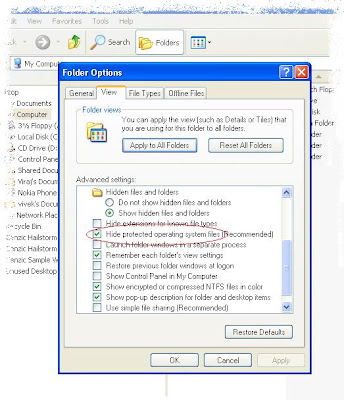

No comments:
Post a Comment