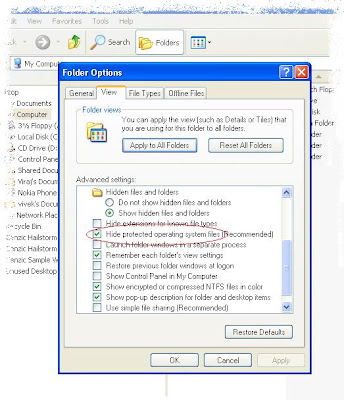Thursday, October 25, 2007
Sorry about the long absence
So, I begin again with a new post coming up in a few minutes.
The Tale of Vanishing Cookies, a.k.a. IE7 and the Cookies Folder
When all was well and peaceful with IE6 (well, some of the time anyway), some nosy users were able to see the cookies set in IE stored on the hard disk in a folder. This folder was C:\Documents and settings\username\Cookies. Along came the all-new, much-awaited, etc. IE7 and everyone was asked to switch over. Most did and the said nosy users were shocked. No Cookies folder here! In fact, there was no Cookies folder anywhere!!
Then some brave souls marched into a realm where no man had gone before. In the region of protected operating system files, all they had to do was look straight and there it was! The same old Cookies folder, at the same old path, only in a different dimension. :-)
In plainer English, all IE7 does is it adds the Cookies folder to the 'system protected files', causing the vanishing trick of the Cookies folder. If you have installed IE7 and still want to look at the cookies on the hard disk, just do this - Open Windows Explorer & go to Tools -> Folder Options and in View->Advanced Settings, uncheck the option - Hide protected operating system files - encircled in the image below .
Apply or OK and your Windows Explorer will start showing the folder at its original path again.
Monday, July 09, 2007
The New & Improved Mobile Web Server
The brilliant guys at Nokia have gone a step ahead. Now, they've even created a complete Web application to be run off the Web Server for Series 60 mobiles they had developed some time back. Although the Web application on the newer Web server runs only on select mobile models, the amount of control given through the Web application is amazing.
They have provided a Web based User Interface to all of the important data and actions in a mobile phone. With the Web server turned on, anyone visiting this Web site running on your mobile phone, can browse through contacts, messages & the gallery, taking a look at all of the data. Amazing way to share information, isn't it?
Further, you can write blog entries & publish the blog right from your pocket, as it is also one of the features provided by the application. People visiting your site can write comments on your blog entries, they can send you IMs, which get flashed on your phone's screen or can simply leave you messages in your Inbox.
The new improvement that the Web server now even works over Wireless LANs means no need for an expensive data-plan in some situations.
As I had noted in my earlier post, this is beginning to open up a lot of possibilities. What's changed, is that you can do it in a much easier way.
We'll just have to wait & see how fast Wireless data rates go down & how long battery lives become.
Monday, May 21, 2007
The Simplest Location Based Advertising
The concept is very simple, you are in a certain area, you receive advertisements from businesses in that area, thereby increasing the possibility of you seeking them out - simply because they're nearby. For example, if you're in a new town & it's lunchtime, if you get an advertisement for a restaurant in the next block, it's almost a given that you'll try the food at the place.
Well, the guys at Airtel figured that they already had a space to their use & what's more, it the contents of that space were dependent on (in fact they were) the location of the nearest cell. Nobody really cares about the cell information these days, because most people would prefer to use some sort of GPS capability in stead.
Somebody scratches their head and lo & behold, Airtel puts its own advertisement in the space in stead of the name of the nearest cell. Potentially, this could be an advertisement for the biggest shopping centre or bank or hospital near that particular cell and what you get is location based advertising.
Simplistically marvelous, I would say. Wouldn't you?